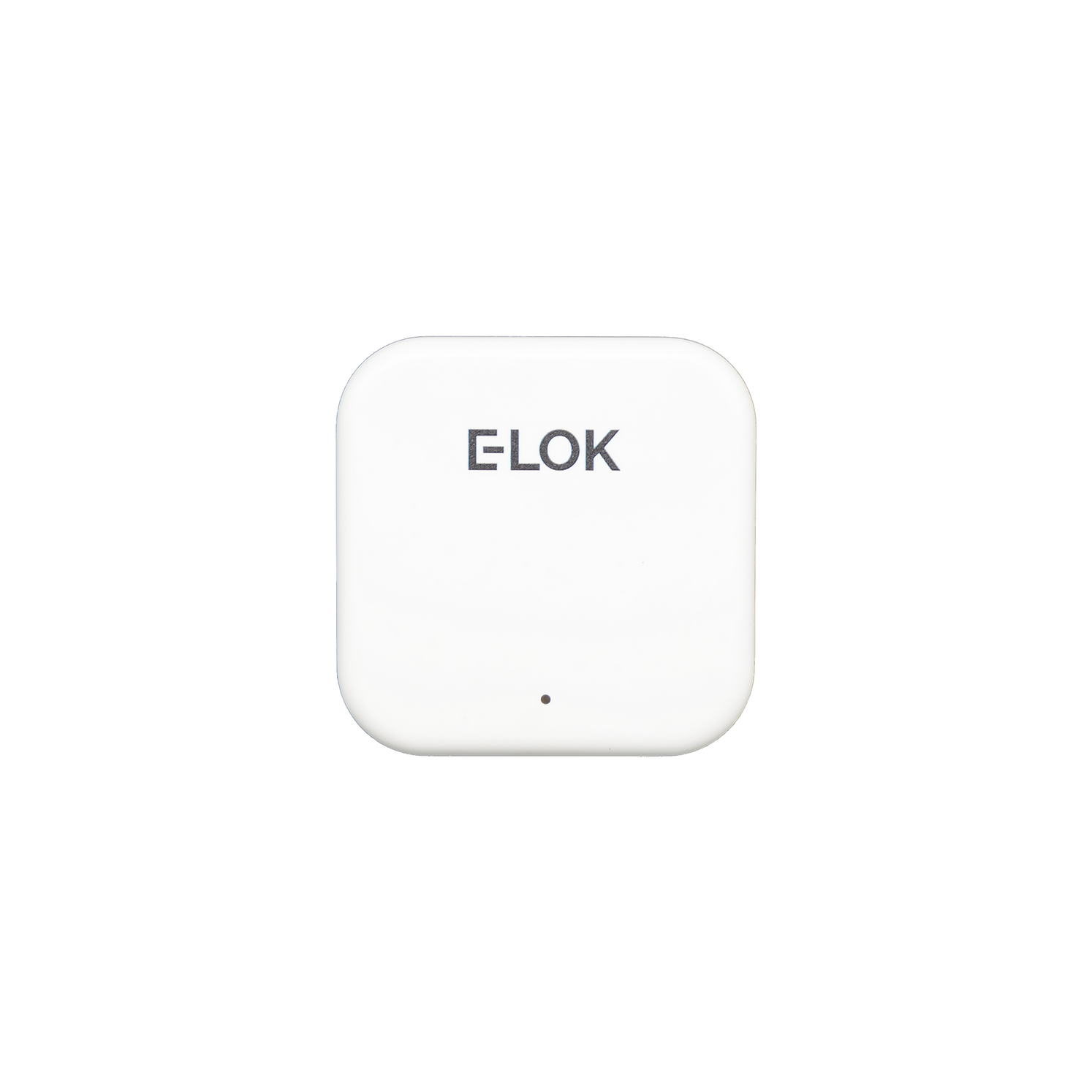E-LOK Gateway allows you to control and manage most functions of your E-LOK Remotely with a Wi-Fi Connection. You can unlock the E-LOK Smart Lock remotely and recieve live notifications for when the E-LOK is unlock and which unlock code was used. You can delete codes, create codes, set one-off codes and receive a notification when a code is used.
E-LOK Gateway is great for those that want to keep an eye on who is coming into your office or home.
E-LOK Gateway is also perfect for AirBnB owners: You can set un-lock codes to only work during their stay, and become inactive after their stay.
How to Set-Up:
Ensure the E-LOK App is downloaded first and your E-LOK Smart Lock is Set-Up.
Swipe to the left menu of the E-LOK App, Tap “Gateway”, Tap the “+” sign at the top right, Tap “G2”. Next Plug-in your E-LOK Gateway with the included USB Type-C cable in Bluetooth range of your E-LOK Smart Lock and in Wi-Fi range of your home network router. Follow the prompts from the E-LOK App to add your Gateway, name it and link your E-LOK Smart Lock.
Dimensions: 70x70x26mm
Network: Wi-Fi 2.4G
IEEE: Standard: 802.11/b/g/n
Power Adaptor: USB Type-C (Included)
Power Input: DC 5V/500mA
2 Year Warranty
E-LOK Gateway allows you to control and manage most functions of your E-LOK Remotely with a Wi-Fi Connection. You can unlock the E-LOK Smart Lock remotely and recieve live notifications for when the E-LOK is unlock and which unlock code was used. You can delete codes, create codes, set one-off codes and receive a notification when a code is used.
E-LOK Gateway is great for those that want to keep an eye on who is coming into your office or home.
E-LOK Gateway is also perfect for AirBnB owners: You can set un-lock codes to only work during their stay, and become inactive after their stay.
How to Set-Up:
Ensure the E-LOK App is downloaded first and your E-LOK Smart Lock is Set-Up.
Swipe to the left menu of the E-LOK App, Tap “Gateway”, Tap the “+” sign at the top right, Tap “G2”. Next Plug-in your E-LOK Gateway with the included USB Type-C cable in Bluetooth range of your E-LOK Smart Lock and in Wi-Fi range of your home network router. Follow the prompts from the E-LOK App to add your Gateway, name it and link your E-LOK Smart Lock.
Dimensions: 70x70x26mm
Network: Wi-Fi 2.4G
IEEE: Standard: 802.11/b/g/n
Power Adaptor: USB Type-C (Included)
Power Input: DC 5V/500mA
2 Year Warranty